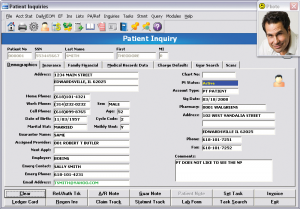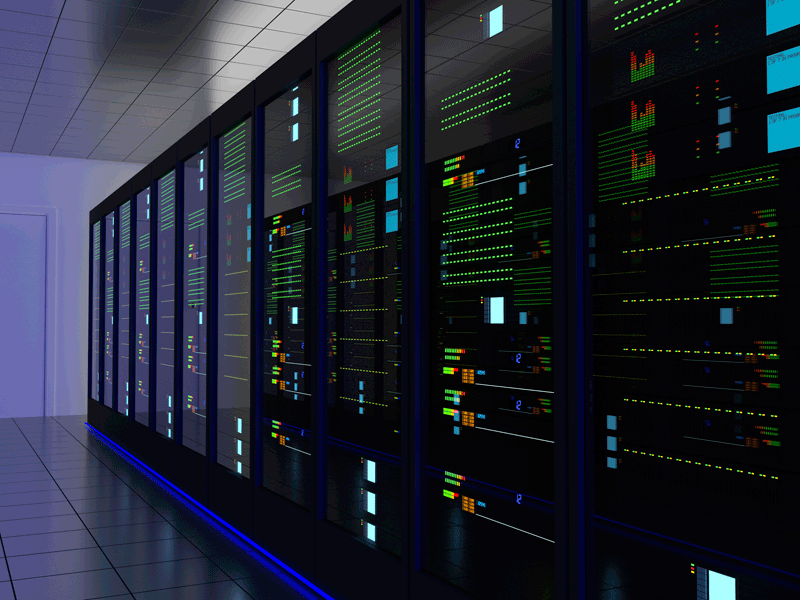If your company uses a terminal server, you could probably use terminal server software that helps with monitoring remote desktop use. But there are a lot of options out there and this is an important decision. So before you go spending any money just yet, consider the following.
The main you’ll want to decide before looking into terminal server monitoring software is how much surveillance you need. For government agencies and financial institutions the answer is usually “as much as possible.” Although it might seem extreme at night, the kind of surveillance that provides too much information rather than too little is something you’ll probably be thankful for if things go bad.
Your most basic software will let you see who logged into the terminal, when they logged back out, the programs they ran and any idle time. This kind of software is probably all you need if you’re simply trying to check up on employees to make sure they’re doing their jobs and to hold them accountable.
However, if you’re concerned about security and possible threats to your information’s security, you’ll want the second option. Simply put, this option will provide you a record of everything that happened on screen when someone logged in. It will be the equivalent of a surveillance tape, if anything should go wrong.
While you’ll obviously need to take your budget into consideration, those are your two main options when it comes to software aimed at monitoring your terminal server.